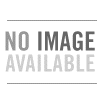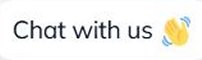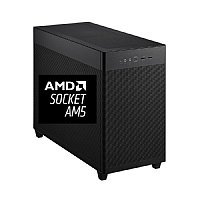Unleash Your Design Potential: The Ultimate Guide to Choosing a CAD/CAM PC
CAD/CAM software is the backbone of modern design and manufacturing. Whether you're an architect, engineer, product designer, or machinist, a powerful and reliable PC is essential for your workflow. However, with a vast array of options available, selecting the right machine can be daunting. This comprehensive guide will walk you through the crucial factors to consider when choosing a CAD/CAM PC, ensuring you invest in a system that empowers your creativity and productivity.
Section 1: Understanding Your CAD/CAM Needs
Before diving into hardware specifics, it's important to define your unique requirements:
- Software: Which CAD/CAM software do you use (e.g., AutoCAD, SolidWorks, Fusion 360)? Different software programs have varying hardware demands.
- Complexity: How complex are your projects? Larger assemblies and detailed designs require more powerful hardware.
- Tasks: What specific tasks do you perform most frequently (e.g., 3D modeling, rendering, simulations, CNC machining)?
- Budget: Set a realistic budget to narrow down your options.
Section 2: Essential Hardware Considerations
A high-performance CAD/CAM PC relies on several key components:
- Processor (CPU): The powerhouse of your system, responsible for handling complex calculations and simulations. Look for high clock speeds and multiple cores (Intel Core i7/i9 or AMD Ryzen 7/9).
- Graphics Card (GPU): Crucial for smooth 3D modeling, rendering, and visualization. NVIDIA's Quadro or GeForce RTX series and AMD's Radeon Pro series are popular choices.
- Memory (RAM): Adequate RAM is essential for handling large datasets and complex models. 16GB is a minimum, but 32GB or more is recommended for demanding workloads.
- Storage: Fast NVMe SSDs are ideal for the operating system and software, while a large-capacity HDD can be used for storing project files. Consider a hybrid setup for optimal performance and storage.
- Motherboard, Cooling, and Power Supply: Choose reliable components that can handle the demands of your chosen hardware and ensure stable operation.
Section 3: Additional Considerations
- Display: A high-resolution monitor with accurate colors and wide viewing angles is essential for precise design work. Consider dual monitors for increased productivity.
- Input Devices: Invest in a comfortable keyboard and mouse that suits your workflow. 3D mice or digitizers can also be beneficial for certain tasks.
- Operating System: Choose a stable and compatible operating system like Windows 10 or 11 Pro.
- Software Certification: Check if your CAD/CAM software is certified for specific hardware configurations for optimal performance and compatibility.
Section 4: Why Choose CPU Solutions?
At CPU Solutions, we understand the unique demands of CAD/CAM workflows. Our team of experts can help you design and build a custom PC tailored to your specific needs and budget. We use only high-quality components and offer comprehensive warranties and support for your peace of mind.